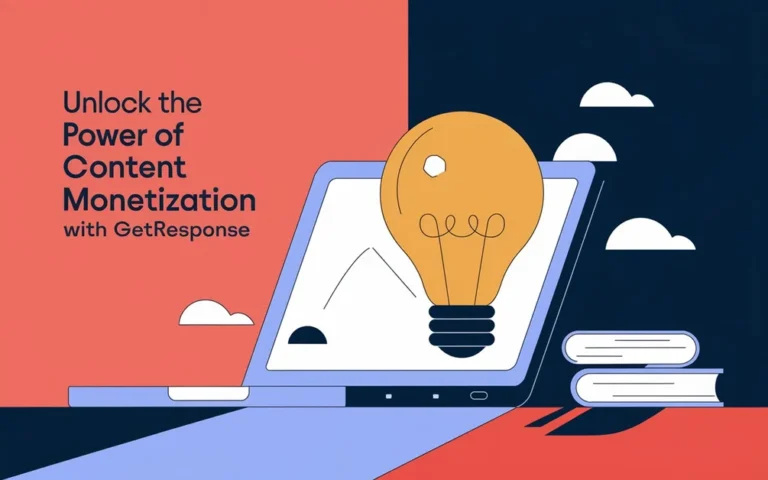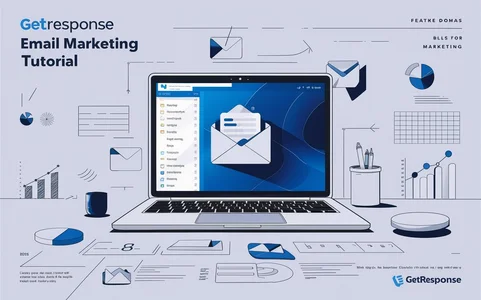Email Marketing Technical Guide
Welcome to my technical guide to email marketing. In this guide, I’ll talk about all the ideas and topics you need to know well before getting into email marketing.
How does email marketing work?
Email marketing is a type of digital marketing in which you collect emails from people in a certain niche (List Building).
Then, you send emails to those people to promote a service, product, blog, or anything else, so that you can make more money and get more people to visit your website.
Email marketing has a lot of pros.
When compared to other forms of digital marketing, the main advantage of email marketing is mostly two things:
1-Price: Did you know that for $10, you can send up to 100,000 emails?
I’ll talk more about how Email Marketing can help you save a lot of money, especially if you set up your own email marketing system.
2-Ease of use: Email marketing automation makes it easy!
Today, we have a lot of email marketing services like MailChimp, Aweber, GetResponse, and others that make it easy to manage your email marketing campaigns, Email Lists, and everything else.
And even if you make your own system, which will be much cheaper, it can be as easy to use and have the same features as those made by companies.
Is Email Marketing Still relevant?
Of course, YES!
Only 61% of Internet users use social media, while 94% use email.
75% of adults who use the Internet say that email marketing is their favorite way to get a message out.
Email’s “opt-in” feature lets you market to people who agree to it. This means that people subscribe to your list, which lets you market to them and send them messages.
When you build your lists right, you can reach a specific audience. You can do this by location, demographics, interests, or just people who love your content.
Email messages can be formatted in a much wider range of ways than messages on social media. In the last part, we will talk about Email templates.
Email gives you more ways to track and report on things like click-through rates, open rates, bounce rates, and conversions.
So, if you do email marketing right, it can help you make a lot more money. I will show you how to get started and how to follow best practices, so don’t worry about anything.
Different kinds of email marketers.
Email Marketers can be divided into two groups:
I call the first type “bulk mailers.”
“Straight Marketers” are the second type.
Of course, I made these Terms to make it easier for you to understand; it’s not science.
Bulk mailers are people who collect, scrape, or buy other people’s emails and then send them promotional emails to try to sell them their service or share an affiliate link to earn a commission. People think of them as spammers.
Why do they spam?
Because they are sending emails to people who didn’t give them permission to do so and who they don’t know.
Straight marketers:
Email marketing that is “legal,” in which websites and businesses only send emails to people who have signed up for their lists, promoting their services and sending updates and newsletters.
Deep Dive into the Email Marketing System
To truly master email marketing, you need to understand the technical backbone that makes it all possible. This involves delving into the intricacies of SMTP and email marketing applications, and knowing when to opt for a ready-made service versus building your own system.
Understanding SMTP
What is SMTP? SMTP stands for Simple Mail Transfer Protocol. It’s the technology that allows you to send emails over the internet. Think of it as the postal service for your emails, ensuring they reach their intended recipients.
How SMTP Works in Email Marketing
SMTP is crucial for email marketing because it handles the actual delivery of your emails. When you send an email, the SMTP server processes it, determines the recipient’s server, and ensures the email is delivered. Without SMTP, your emails wouldn’t go anywhere.
Setting Up an SMTP Server
Setting up your own SMTP server can seem daunting, but it’s a cost-effective way to manage large email campaigns. You can use services like AWS SES, Mailgun, or Mandrill to build your SMTP server. These services offer high delivery rates and are relatively inexpensive.
Email Marketing Applications
What is an Email Marketing Application?
An email marketing application is software that helps you manage your email lists, create and send campaigns, and track their performance. It connects to your SMTP server to send emails and provides a user-friendly interface for managing your marketing efforts.
Connecting SMTP with Email Marketing Applications
To fully utilize your SMTP server, you need to connect it to an email marketing application. This allows you to automate your campaigns, segment your audience, and analyze your results. Popular applications include Mailwizz, Mailster, and Interspire.
Popular Email Marketing Applications
- Mailwizz: Known for its robust features and user-friendly interface.
- Mailster: A WordPress plugin that integrates seamlessly with your website.
- Interspire: Offers advanced analytics and automation capabilities.
Choosing an Email Marketing Service
When deciding whether to use a ready-made email marketing service or build your own system, consider the following factors:
- Price: Ready-made services like MailChimp and GetResponse can be expensive, especially as your list grows. Building your own system can be more cost-effective in the long run.
- Features: Ensure the service or application offers the features you need, such as list management, campaign automation, and analytics.
- Simplicity: Ready-made services are generally easier to set up and use, while building your own system requires more technical know-how.
- Support: Consider the level of customer support available. Ready-made services often offer extensive support, while DIY systems may require you to troubleshoot issues on your own.
Comparative Analysis of Top Email Marketing Services
Here’s a quick comparison of some popular email marketing services:
| Service | Starting Price (for 5,000 contacts) |
| MailChimp | $74.99/month |
| CampaignMonitor | $49/month |
| GetResponse | $79/month |
| AWeber | $49/month |
| ConvertKit | $79/month |
When to Build Your Own System
If your business is growing and you need to send a large volume of emails, building your own email marketing system can be a smart move. While it requires an initial investment of time and technical effort, the cost savings and control over your campaigns can be well worth it. For instance, you can send up to 100,000 emails for just $10 using your own system.
In summary, understanding the technical aspects of email marketing, from SMTP to email marketing applications, is crucial for running successful campaigns. Whether you choose a ready-made service or build your own system, the key is to find a solution that fits your needs and budget.
Building Your Email Lists
Building an email list is the cornerstone of any successful email marketing strategy. But what exactly is list building, and why is it so important?
What is List Building?
List building is the process of collecting email addresses from people who are interested in your niche. These email addresses form your audience, to whom you can send promotional emails, updates, and newsletters. The goal is to engage with these individuals, drive traffic to your website, and ultimately increase sales.
Effective list building is crucial because it allows you to reach a targeted audience. Unlike social media followers, email subscribers have opted in to hear from you, making them more likely to engage with your content and offers.
Strategies for Effective List Building
There are several strategies you can use to build your email list effectively:
- Lead Magnets: Offer something valuable for free in exchange for an email address.
- Sign-Up Forms: Use various types of forms to capture email addresses on your website.
- Social Media Integration: Promote your newsletter on your social media profiles.
- Giveaways: Run contests and giveaways to attract new subscribers.
- Paid Ads: Use paid advertising to drive traffic to your sign-up forms.
Lead Magnets
A lead magnet is a free resource that you offer to your audience in exchange for their email address. The key to a successful lead magnet is that it must be valuable and relevant to your audience.
Creating high-quality lead magnets can significantly boost your list-building efforts. Here are some examples of effective lead magnets:
- Ebooks: Comprehensive guides on a topic of interest.
- Free Courses: Short courses that provide valuable insights.
- Software Tools: Free tools or templates that solve a problem.
- Exclusive Content: Access to premium articles or videos.
Sign-Up Forms
Sign-up forms are essential for capturing email addresses. There are various types of sign-up forms you can use:
- Inline Forms: Embedded within your content.
- Pop-Up Forms: Appear as a pop-up on your website.
- Slide-In Forms: Slide in from the side of the screen.
- Exit-Intent Forms: Appear when a user is about to leave your site.
Integrating these forms with your email marketing system is straightforward. Most email marketing applications provide easy-to-use tools for creating and managing sign-up forms. Ensure your forms are connected to your email lists so that new subscribers are automatically added.
Here are some best practices for sign-up forms:
- Keep it Simple: Ask for minimal information, usually just an email address.
- Clear Call-to-Action: Use compelling language to encourage sign-ups.
- Mobile-Friendly: Ensure your forms are optimized for mobile devices.
- Test and Optimize: Regularly test different form designs and placements to see what works best.
Case Study: 10,000 Leads in One Month
To illustrate the power of effective list building, let’s look at a case study where I managed to acquire 10,000 targeted leads in just one month.
Overview of the Case Study: I used a combination of lead magnets, social media promotion, and paid ads to drive traffic to my sign-up forms.
Steps Taken to Achieve the Results:
- Created a high-quality ebook as a lead magnet.
- Promoted the ebook on social media platforms.
- Ran Facebook Lead Ads targeting my niche audience.
- Used exit-intent pop-ups on my website to capture visitors before they left.
Lessons Learned and Key Takeaways:
- Value is Key: Offering something genuinely valuable can significantly boost your sign-up rates.
- Multi-Channel Promotion: Using multiple channels to promote your lead magnet can increase your reach.
- Continuous Optimization: Regularly testing and optimizing your forms and strategies can lead to better results.
Building an email list takes time and effort, but the rewards are well worth it. By using effective strategies and continually optimizing your approach, you can grow a highly engaged email list that drives traffic and sales.
Important Terminologies in Email Marketing
Before you hit send on your email marketing campaigns, it’s crucial to understand some key terminologies that will help you measure and improve your performance. Let’s dive into the most important ones.
Open and Click Rates
Definition and Importance: Open rate is the percentage of recipients who open your email, while click rate is the percentage of recipients who click on any link within your email. These metrics are vital for assessing the effectiveness of your campaigns.
How to Monitor Open and Click Rates: Most email marketing applications come with built-in analytics tools that allow you to track these metrics. By monitoring open and click rates, you can gauge how well your subject lines and email content are performing.
Improving Open and Click Rates: To boost these rates, focus on crafting compelling subject lines and providing valuable content. Personalization and segmentation can also significantly improve engagement. For example, emails with personalized subject lines are 26% more likely to be opened.
Spam and Email Deliverability
Understanding Spam Filters: Spam filters are designed to protect users from unwanted emails. They analyze various factors such as keywords, sender reputation, and email formatting to determine whether an email should be marked as spam.
Common Reasons Emails Get Marked as Spam: Emails can be flagged as spam for several reasons, including the use of spammy keywords, poor sender reputation, and lack of proper authentication records like SPF, DKIM, and rDNS.
Best Practices to Avoid Spam Filters: To avoid spam filters, use clean and professional language, authenticate your domain, and maintain a healthy email list. Regularly clean your list to remove invalid or inactive email addresses, and avoid using excessive exclamation marks or all caps in your subject lines.
IP and Domain Reputation
What is IP and Domain Reputation? Your IP and domain reputation are scores that indicate the trustworthiness of your email server and domain. A high reputation means your emails are more likely to reach the inbox, while a low reputation can result in your emails being marked as spam.
How to Maintain a Good Reputation: To maintain a good reputation, follow best practices such as sending emails only to opt-in subscribers, avoiding spammy content, and regularly monitoring your bounce rates. High bounce rates can negatively impact your reputation.
Tools to Monitor Your Reputation: Several tools can help you monitor your IP and domain reputation, including Sender Score, Google Postmaster Tools, and MXToolbox. These tools provide insights into your sending practices and help you identify areas for improvement.
Understanding these terminologies and implementing best practices can significantly enhance your email marketing efforts. By keeping an eye on open and click rates, avoiding spam filters, and maintaining a good IP and domain reputation, you’ll be well on your way to running successful email marketing campaigns.
Practical Steps to Build Your Own Email Marketing System
Now that we’ve covered the basics of email marketing and the importance of building a robust email list, let’s dive into the practical steps to set up your own email marketing system. This section will guide you through setting up an SMTP server, configuring an email marketing application, and effectively managing your email lists.
Setting Up an SMTP Server
To start, you need to set up an SMTP (Simple Mail Transfer Protocol) server, which is responsible for sending your emails over the internet. Choosing the right SMTP service is crucial for ensuring high deliverability and cost-effectiveness.
Choosing the Right SMTP Service
There are several SMTP services available, each with its own set of features and pricing. Some popular options include:
- Amazon SES: Known for its affordability and high deliverability rates.
- Mailgun: Offers robust analytics and easy integration.
- Mandrill: Ideal for transactional emails and comes with powerful APIs.
Step-by-Step Guide to Setting Up SMTP
Setting up an SMTP server can seem daunting, but it’s manageable with the right guidance. Here’s a simplified step-by-step process:
- Sign Up: Create an account with your chosen SMTP service.
- Verify Your Domain: Authenticate your domain to improve deliverability.
- Configure DNS Records: Set up SPF, DKIM, and rDNS records to establish your domain’s credibility.
- Generate SMTP Credentials: Obtain the SMTP username and password from your service provider.
- Test Your Setup: Send a test email to ensure everything is configured correctly.
Common Issues and Troubleshooting
While setting up your SMTP server, you might encounter some common issues such as authentication errors or deliverability problems. Here are some troubleshooting tips:
- Authentication Errors: Double-check your SMTP credentials and ensure they are correctly entered.
- Deliverability Issues: Verify that your DNS records (SPF, DKIM, rDNS) are correctly configured.
- High Bounce Rates: Clean your email list to remove invalid addresses and improve your sender reputation.
Configuring an Email Marketing Application
Once your SMTP server is set up, the next step is to configure an email marketing application. This application will help you manage your email lists, create campaigns, and monitor performance.
Popular Email Marketing Applications
There are several email marketing applications to choose from, each offering unique features. Some popular options include:
- Mailwizz: A powerful and cost-effective solution for managing large email lists.
- Mailster: A WordPress plugin that integrates seamlessly with your website.
- Interspire: Known for its comprehensive features and ease of use.
Step-by-Step Guide to Configuring Your Application
Here’s a simplified process to configure your email marketing application:
- Install the Application: Follow the installation instructions provided by the application.
- Connect to SMTP: Enter your SMTP credentials to link the application with your SMTP server.
- Import Your Email List: Upload your email list to the application.
- Create Your Campaign: Design your email campaign using the application’s templates and tools.
- Send a Test Email: Ensure everything is working correctly by sending a test email.
Integrating SMTP with Your Application
Integrating your SMTP server with your email marketing application is a crucial step. This integration allows the application to send emails through your SMTP server, ensuring high deliverability and cost-efficiency. Most applications provide straightforward instructions for this integration, making it easy to set up.
Building and Managing Your Email Lists
Effective list building and management are essential for the success of your email marketing campaigns. Here are some strategies and tools to help you build and maintain a healthy email list.
Effective List Building Strategies
To build a robust email list, consider the following strategies:
- Lead Magnets: Offer valuable resources in exchange for email addresses.
- Sign-Up Forms: Use various types of forms to capture email addresses on your website.
- Social Media Integration: Promote your newsletter on your social media profiles.
- Giveaways: Run contests and giveaways to attract new subscribers.
- Paid Ads: Use paid advertising to drive traffic to your sign-up forms.
Maintaining List Health
Keeping your email list healthy is crucial for maintaining high deliverability rates and a good sender reputation. Here are some tips:
- Regular Cleaning: Remove invalid or inactive email addresses from your list.
- Engagement Monitoring: Track engagement metrics and remove subscribers who consistently do not engage with your emails.
- Segmentation: Segment your list based on engagement levels to target your most active subscribers effectively.
Tools for List Management
Several tools can help you manage your email list effectively:
- Email Validators: Tools like ZeroBounce and NeverBounce can help you clean your list by removing invalid email addresses.
- CRM Integration: Integrate your email marketing application with your CRM to keep your list updated and segmented.
- Analytics Tools: Use analytics tools to monitor engagement and identify areas for improvement.
By following these practical steps, you can build a robust email marketing system that drives engagement and sales. Setting up an SMTP server, configuring an email marketing application, and effectively managing your email lists are the cornerstones of a successful email marketing strategy.
Conclusion
Summarizing the Essentials of Email Marketing
We explored the fundamentals and advanced aspects of email marketing, from understanding SMTP to building effective email lists. By now, you should have a solid grasp of how to set up your own email marketing system, manage your lists, and optimize your campaigns for better engagement and conversion rates.
Key Takeaways and Actionable Insights
Implement the strategies and best practices discussed to optimize your email marketing campaigns and achieve better engagement and conversion rates. Remember to focus on:
- Building a robust and targeted email list using lead magnets and sign-up forms.
- Maintaining list health by regularly cleaning and segmenting your email lists.
- Monitoring key metrics like open and click rates to gauge campaign performance.
- Avoiding spam filters by using proper authentication and avoiding spammy keywords.
Practical Steps for Building Your System
Follow the step-by-step guides provided to set up your own email marketing system, ensuring cost-effectiveness and control over your campaigns. Whether you choose to use a service like MailChimp or build your own system with tools like Mailwizz and Amazon SES, the key is to ensure everything is properly configured for optimal performance.
Final Thoughts and Next Steps
Start applying these techniques today to see tangible improvements in your email marketing efforts. Keep experimenting and refining your approach to stay ahead in the digital marketing landscape. Email marketing is a powerful tool, and with the right strategies, you can significantly boost your engagement and conversion rates.